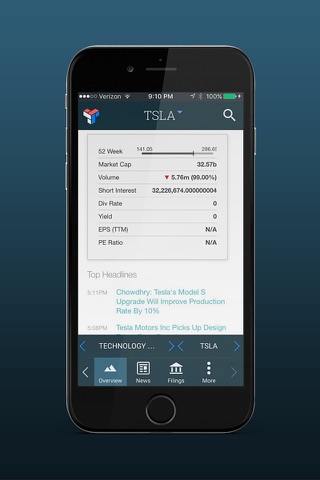Technician – Real-Time Stock and Forex Charts for Technical Analysis and Trading app for iPhone and iPad
4.6 (
1456 ratings )
Finance
Entertainment
Developer:
ChartIQ Inc.
Free
Current version:
2.0 Ready for Sale, last update: 7 years ago
First release : 25 Oct 2012
App size: 1.73 Mb
It’s time for smart traders to ditch the dated charting technology of the ‘90s. Built on the technology that won Best Analysis Tool at the 2015 Benzinga FinTech Awards, Technician is a technical analysis and trading platform designed for mobile first, giving you access to the advanced analytical features you need anywhere and any time you need them. For free.
Enjoy complete access to beautiful, professional charts of US securities, international securities, and forex pairs, plus a full range of technical analysis tools. Easily execute trades directly through touch-optimized, real-time, intraday charts.
—Key Features—
**Real-Time Charts for Equities, Major Indices, and Forex Pairs**
Choose custom periods, down to the minute.
**Trade from the Chart**
Use Technician’s robust technical analysis tools to quickly identify winners and immediately submit trade orders through its many brokerages.
**Touch-Optimized Charts**
Swipe through time, pinch to zoom, and ultimately obtain a clear, unobstructed view of your charts.
**Cross-Device Compatibility**
Technician is built with HTML5, which gives you full interactive capabilities on your iPhone, iPad, tablet, and web browser. Save your charts and watchlists—complete with drawings, indicators, and notes—and access them on any of your devices.
**Market News**
Get relevant, up-to-the-second market and company news along with financials.
**Indicators and Studies**
Technician includes RSI, Stochastics, moving averages, exponential moving averages, and many others--over 80 indicators in total.
**Proprietary Toolkits**
Analyze and trade with the guidance of top financial experts by accessing their proprietary, mobile friendly toolkits. Toolkits include:
Harmonic Pattern Collection
WaveBasis Elliott Wave Power Tools
DS Essentials
Visual Earnings by Estimize
....more to come.
Visit our Marketplace to see all of our toolkits, try a 14 day trial, or sign up for a monthly subscription: http://www.technicianapp.com/marketplace/.
---Optional Subscriptions---
Technician is a free app and can be used indefinitely with the functionality that you receive immediately upon downloading. Additionally, Technician offers powerful advanced, toolkits for a monthly subscription. The following applies to all subscriptions:
-Payment will be charged at confirmation of purchase.
-Subscriptions will automatically renew unless auto-review is turned off at least 24 hours before the end of the current period.
-Your account will be charged for renewal within 24 hours prior to the end of the current period.
-Subscriptions may be managed and auto-renewal may be turned off by going to the your Account Settings any time after purchase.
-Cancellations will take effect after the end of the active period during which they were requested.
For additional app or support questions:
-Check out our Getting Started videos at https://www.youtube.com/TechnicianApp
Contact us at [email protected].
Technician’s Privacy Policy may be viewed at http://technicianapp.com/privacy-policy/
Technician’s Terms and Conditions may be viewed at http://technicianapp.com/eula/
Pros and cons of Technician – Real-Time Stock and Forex Charts for Technical Analysis and Trading app for iPhone and iPad
Technician – Real-Time Stock and Forex Charts for Technical Analysis and Trading app good for
Charts are great, easy to use, plenty of indicators. My only beef is there arent stocks from the TSX...
As an experienced trader Ive tried all the stocks apps out there. Nothing comes close to the technician - this is a professional tool. It has nothing to do with the rest of these apps that show nothing but meaningless yet un-customizable charts, loads of mediocre news, and plenty of adds covering most of the screen. The technician, on the other hand, I actually use it when I work.
I noticed the Canada stocks are not loaded yet. Any word when this will be fixed?
Just discovered this great app. Very impressive. Very flexible and so many studies available.
This app is the first app I have found which gets charting right on the iPad. Pinch to zoom and other gestures work the way I expect. Charts are sharp and clear, scale rapidly, and always look the way I expect. Wont be looking for another charting app after finding Technician. Bravo to the development team for getting it right!
Some bad moments
Howard, can you show some charts where the drawing tools actually work. Extremely difficult to use.
Completely useless at this point. When you enter the ticker you get chart with missing last two days. (you dont see last two candlesticks) I thought to just move chart by moving finger over screen. No go. Tried to shrink/stretch with two fingers and chart went off center and it is mostly gone now. I cant see it I cant get it back, ridiculous!
And I paid for this? I wasted my money. If product is not useful yet, why are they selling it?
Avoid!
This app needs alot of work. The scrolling is no good and you cant easily control the period. Its the fundamental function needed to easily see the 1 month then the 3 month then the ytd view of the chart. I spent $5 bucks on this app and wont use it until version 2.0 comes out, and it better allow an easy way to see different periods.
This is absolutely the best way to use Stocktwits. Brilliant.
I usually dont review apps but I really like to use this one. Very good as long as your not a day trader. Fibonacci ratios are very correct and it is everything I would ask for in an ipad app at this price. The only thing ( and the reason I gave it 4 stars and not 5) is that I wish it was possible make it a PDF file. Im looking forward to the next update and keep my finger crossed
When I 1st downloaded app, I could not log into stocktwits. I emailed customer service, they replied very quickly and had the issue fixed by that afternoon. Now for the bad part. Its a horrible charting app, awkward to use and seems like its a port from a desktop app. Incredibly hard to resize a chart, still cant figure out how to delete a moving average(update, I had to delete and reinstall app). There are better apps for free that you can tweet from. The 1 star is because it has StockTwits, without that its a 0 star.
Usually Technician – Real-Time Stock and Forex Charts for Technical Analysis and Trading iOS app used & searched for
stock charts,
stock analysis,
stock chart,
fx trade,
forex charts,
forex technical analysis,
forex analysis free,
and other. So, download free Technician – Real-Time Stock and Forex Charts for Technical Analysis and Trading .ipa to run this nice iOS application on iPhone and iPad.